Table of Contents
What is a Bug Report?
A bug report is a document or a report that describes an error, defect, or unexpected behavior in software, applications, or websites. It is used to communicate the issue to the developers who are responsible for fixing the problem.
A bug report typically includes a description of the issue, the steps to reproduce the error, the environment in which it occurred, and any other relevant information. It may also include URLs, screenshots, or other attachments that can help the reader understand the issue.
Bug reports are an essential part of the software development lifecycle, as they help ensure that issues are identified and addressed quickly and efficiently. They allow developers to track bugs, prioritize them, and take the necessary steps to resolve them. By submitting bug reports, users can contribute to improving the quality and reliability of software products and applications.
Reporting a Bug
When describing a bug in a system, it is important to provide a clear and concise description that includes all relevant information.
Here is a suggested structure for describing a bug.
Required:
- Summary: A summary of the bug, including the affected component or feature and the observed behavior.
- Steps to Reproduce: Detailed steps to reproduce the bug, including any necessary prerequisites or setup instructions. This section should be written clearly and concisely to ensure that the reader can easily understand and follow the steps. Include URLs if reporting a bug for a web application or a website.
- Expected Outcome: A description of the expected outcome when performing the steps outlined in the previous section.
- Actual Outcome: A description of the actual outcome observed when performing the steps outlined in the previous section. This section should provide specific details such as error messages, pop-ups, or unexpected behavior.
- Severity: An assessment of the severity of the bug, including its impact on the system or users. This can be rated as low, medium, or high.
Optional or only when available:
- Environment: Information about the environment in which the bug was observed, including the operating system, browser, device, and any other relevant details.
- Workaround: Any temporary workaround that can be used to mitigate the impact of the bug.
- Screenshots and Attachments: Screenshots or other attachments that can help the reader understand the bug and its impact.
- Log files: Relevant log files or error messages that can help identify the cause of the bug.
- Reproducibility: Information on how often the bug occurs and under what circumstances.
- Assignee: The person or team responsible for fixing the bug.
- Deadline: A deadline for when the bug should be fixed.
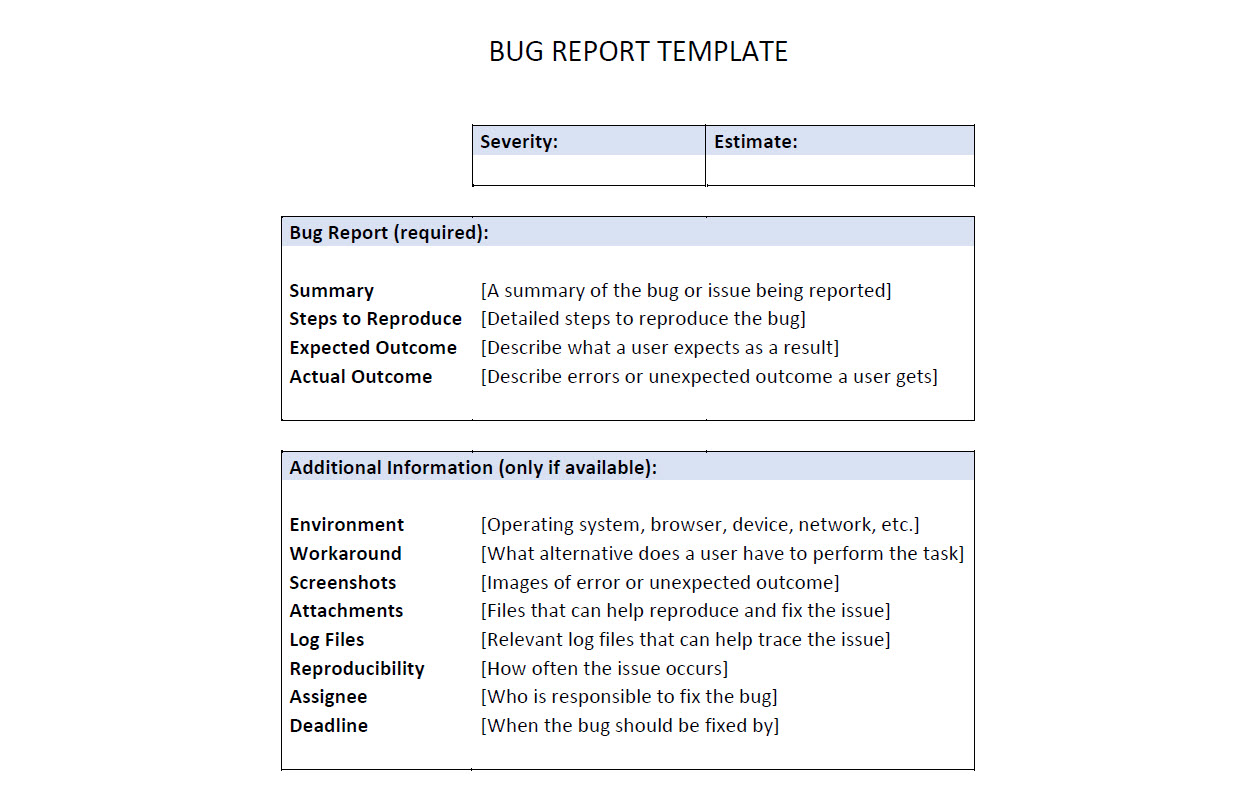
Best Downloadable Bug Report Templates
Best Practices for Creating a Bug Report
- Be specific: Provide as much detail as possible when describing the bug, including steps to reproduce it and the environment in which it occurs.
- Be concise: Keep the bug report brief and to the point, focusing on the most critical information.
- Be objective: Stick to the facts and avoid making assumptions or attributing blame.
- Be clear: Use clear and concise language, avoiding technical jargon or acronyms that might be unfamiliar to others.
- Be collaborative: Encourage collaboration and feedback by inviting others to review the bug report and provide input.
- Be organized: Use a standardized format and structure to ensure that all necessary information is included and easily accessible.
- Be timely: Report bugs as soon as they are identified to minimize their impact on users and business processes.
Let me know if the comments what bug report format you use.


1 comment
[…] teams must implement diverse testing methods. Different types of testing can help identify defects, bugs, and vulnerabilities that might otherwise go unnoticed, leading to costly delays, security […]
Comments are closed.