Table of Contents
What Are Scrum Meetings
Scrum, a widely adopted Agile framework for product development, embraces a structured cadence of meetings to facilitate collaboration, inspection, and adaptation. These meetings play a crucial role in ensuring transparency, aligning the team’s efforts, and fostering continuous improvement. Each Scrum meeting has a specific purpose, fostering transparency, communication, and teamwork within the Scrum Team and with stakeholders. Through this orchestrated series of interactions, Scrum enables a structured yet flexible approach to product development.
Let’s delve into the different types of Scrum meetings that orchestrate the rhythm of this iterative approach.
Sprint Planning
The Sprint Planning Meeting is a crucial event within the Scrum framework, marking the start of a new sprint.
Purpose: The meeting serves as an opportunity for the Scrum Team to collaborate and plan the work to be undertaken during the upcoming sprint.
Duration: Typically, the Sprint Planning Meeting is time-boxed to a maximum of 4 hours for a two-week sprint.
Participants: The Scrum Team, including the Product Owner, Scrum Master, and Development Team, actively participate in the Sprint Planning Meeting.
Essential Activities:
- Product Owner’s Presentation: The Product Owner shares the goals, vision, and priorities for the product backlog items to be considered in the sprint.
- Clarification and Negotiation: The Development Team clarifies the user stories, discusses requirements, and negotiates with the Product Owner to gain a shared understanding.
- Task Breakdown: The Development Team collaboratively breaks down the user stories into specific tasks and estimates the effort required to complete each task.
- Sprint Goal Definition: The Scrum Team establishes a sprint goal that encapsulates the objective and expected outcomes of the sprint.
- Sprint Backlog Creation: The Development Team selects the user stories and tasks from the product backlog and creates a sprint backlog, which outlines the work to be completed during the sprint.
Key Outcomes:
- A Refined Product Backlog: The user stories for the sprint are clarified, and any open questions are addressed.
- A Defined Sprint Goal: The Scrum Team establishes a clear and concise sprint goal that aligns with the product vision and provides a focus for the team’s work.
- A Sprint Backlog: The Development Team creates a sprint backlog that consists of the selected user stories, their breakdown into tasks, and estimated effort.
The Sprint Planning Meeting requires active collaboration, transparency, and shared understanding among the Scrum Team to ensure a successful sprint.
Roles
The Development Team consists of professionals responsible for delivering the product increment. They collaborate to determine how the sprint goal will be achieved.
- Clarification: The Development Team seeks clarification from the Product Owner regarding the user stories and requirements to gain a shared understanding.
- Effort Estimation: They estimate the effort required to complete each task or user story, considering their expertise and capacity.
- Task Breakdown: The Development Team collaboratively breaks down the user stories into specific tasks that can be completed during the sprint.
- Commitment: They commit to delivering the sprint goal by selecting the user stories they believe they can complete during the sprint.
Goal: The Development Team actively participates in the planning process, ensuring they have a clear understanding of the work and are committed to delivering the sprint goal.
The Product Owner represents the stakeholders’ interests, defines the product vision, and prioritizes the product backlog.
- Presentation: The Product Owner presents the product backlog items (user stories) to be considered for the sprint, explaining their goals, priorities, and any relevant information.
- Clarification: They answer questions from the Development Team, provide additional details, and address any concerns or uncertainties.
- Negotiation: The Product Owner collaborates with the Development Team to negotiate and refine the user stories, considering feasibility, business value, and technical constraints.
- Prioritization: They work with the Development Team to prioritize the user stories, helping determine the order in which they will be tackled.
Goal: The Product Owner ensures the Development Team has a clear understanding of the product backlog items and the product vision and collaborates to define the sprint goal.
The Scrum Master is a servant leader and facilitator for the Scrum Team, ensuring that Scrum processes are followed and impediments are addressed.
- Facilitation: The Scrum Master facilitates the meeting, ensuring it stays focused and time-boxed, and encourages collaboration among the Scrum Team members.
- Process Guidance: They guide Scrum practices and ensure that the Sprint Planning Meeting adheres to the Scrum framework.
- Obstacle Removal: The Scrum Master helps identify and address any impediments or obstacles that may arise during the planning process, fostering a productive and smooth meeting.
- Collaboration Support: They facilitate effective communication and collaboration between the Development Team and the Product Owner, helping to establish a shared understanding and alignment.
Goal: The Scrum Master ensures the Sprint Planning Meeting is conducted successfully, promotes collaboration and understanding among the Scrum Team members, and supports the team in achieving their sprint goals.
Remember that while each role has specific responsibilities, the Sprint Planning Meeting is a collaborative effort where the entire Scrum Team participates, ensuring that the sprint goals and backlog items are well-defined, understood, and committed to by the Development Team.
Inputs and Outputs
Inputs
- Product Backlog: The prioritized list of user stories, features, and requirements that represent the product’s functionality and serve as a source for selecting items for the upcoming sprint.
- Sprint Goal: The objective or target for the sprint, which provides guidance and focus to the Development Team.
- Capacity and Velocity: The Development Team’s understanding of their capacity and velocity, based on past performance and their available resources.
- Definition of Done: The agreed-upon criteria that define when a user story or task is considered complete.
Outputs
- Selected User Stories: The Development Team selects a subset of user stories from the product backlog that they commit to completing during the sprint.
- Sprint Backlog: The selected user stories and tasks, along with their estimates and dependencies, make up the sprint backlog. It represents the work that the Development Team plans to complete during the sprint.
- Sprint Goal: The Development Team collaboratively defines the sprint goal, which encapsulates the objective or desired outcome of the sprint.
- Task Breakdown: The selected user stories are broken down into specific tasks or sub-tasks. The Development Team identifies and outlines the necessary steps to complete each task.
- Effort Estimation: The Development Team estimates the effort required for each task or user story, using techniques like story points or time estimation.
Ground Rules
Establishing ground rules for the Sprint Planning Meeting can help ensure its effectiveness and create a productive environment for collaboration.
Here are some common ground rules for conducting a Sprint Planning Meeting:
- Time-Boxing: Set a specific time limit for the meeting based on the length of the sprint (e.g., a maximum of 4 hours for a two-week sprint). This helps maintain focus and prevents the meeting from exceeding its allocated time.
- Preparedness: Participants should come prepared for the meeting by reviewing the product backlog, understanding the sprint goal, and having a clear understanding of their capacity and velocity.
- Active Participation: Encourage active participation and engagement from all attendees, including the Product Owner, Scrum Master, and Development Team members. Everyone’s input and expertise are valuable during the planning process.
- One Conversation at a Time: Encourage participants to speak one at a time, allowing each person to express their thoughts and ideas without interruption. This promotes effective communication and ensures everyone’s voice is heard.
- Focus on Sprint Goal: Keep the discussion centered around the sprint goal. The selected user stories and tasks should align with the sprint goal, helping the Development Team stay focused and committed to achieving it.
- Collaborative Decision-Making: Foster a collaborative environment where the Development Team and the Product Owner work together to select and prioritize user stories for the sprint. Decision-making should be consensus-based, aiming for shared understanding and agreement.
- Clarification and Understanding: Encourage open communication and clarification during the meeting. If there are any questions or uncertainties regarding user stories or requirements, participants should feel comfortable asking for clarification to ensure a shared understanding.
- Task Breakdown and Estimation: The Development Team collaboratively breaks down the user stories into specific tasks during the meeting. Encourage the team to discuss and estimate the effort required for each task, leveraging their collective knowledge and expertise.
- Respect and Constructive Feedback: Create a respectful and supportive atmosphere where participants feel comfortable providing constructive feedback and expressing their opinions. Encourage active listening and appreciation of diverse perspectives.
- Record Decisions and Agreements: Ensure that decisions made during the Sprint Planning Meeting are documented and shared with the team. This helps maintain clarity and provides a reference point for the duration of the sprint.
Example of the Meeting Flow
- The Scrum Master announces the start of the Sprint Planning meeting.
- Review the team’s Velocity for the last few sprints.
- Fill out the Capacity Planning Worksheet for the sprint you are planning.
- Assign a Sprint Goal to the planning sprint.
- Add user stories and tasks to the Sprint Backlog. Make sure they all pass the Definition of Ready defined by the team.
- Break down large user stories into smaller tasks.
- Estimate effort for each user story and task.
- Verify that the total estimated effort loaded to the Sprint Backlog does not exceed the calculated capacity.
- If the Sprint Backlog is overloaded, ask the Product Owner to move the lowest-priority user stories and tasks back to the Product Backlog.
- If the Sprint Backlog is underloaded, ask the Product Owner to move the highest-priority user stories and tasks from the Product Backlog to the Sprint Backlog.
- Ask everyone if they have questions, concerns, etc. Make sure the Development Team is agreeing and is committed to finishing everything planned.
- The Scrum Master announces the end of the Sprint Planning meeting.
Daily Stand-up
The Daily Stand-up Meeting, also known as the Daily Scrum, is a key component of the Scrum framework.
Purpose: The meeting serves as a daily synchronization point for the Development Team to align their efforts and optimize collaboration.
Duration: It is a short, time-boxed meeting usually lasting around 15 minutes, held at the same time and place every day. Ideally in the morning.
Participants: The meeting involves the members of the Development Team, including the Scrum Master and the Product Owner.
Essential Activities:
Each team member answers three questions:
- What did you do yesterday? (Progress update)
- What will you do today? (Planned tasks)
- Are there any obstacles in your way? (Identifying impediments)
Key Benefits:
- Transparency: Everyone shares their progress, promoting visibility and awareness of project status.
- Alignment: Team members synchronize their activities, ensuring they are working towards the sprint goal.
- Collaboration: The meeting encourages open communication, allowing team members to help each other and identify dependencies.
- Impediment Resolution: Obstacles are identified, enabling prompt action to remove them and maintain productivity.
The Daily Stand-up Meeting is not a status report to the Scrum Master or the Product Owner but a chance for the team to self-organize and make commitments.
Roles
The Development Team consists of professionals who are responsible for delivering the product increment. They collaborate closely to achieve the sprint goal.
Each Development Team member provides an update on three key questions:
- What did they do yesterday?
- What will they do today?
- Are there any obstacles in their way?
Goals:
- Share Progress: Team members report on their completed tasks since the last meeting, promoting transparency and visibility.
- Coordinate Activities: The Development Team synchronizes their work, ensuring alignment and identifying potential dependencies.
- Address Impediments: Any obstacles or challenges that hinder progress are raised, enabling the team to collaborate and find solutions.
The Product Owner represents the stakeholders’ interests and ensures that the product vision is effectively communicated to the Development Team.
The Product Owner typically attends as an active observer, listening to the Development Team’s updates. They may also contribute or provide clarifications if necessary.
Goals:
- Stay Informed: The Product Owner gains visibility into the progress of the Development Team and can address any questions or concerns related to product requirements or priorities.
- Identify Opportunities: By listening to the Development Team’s updates, the Product Owner can identify potential adjustments or refinements to the product backlog or priorities.
The Scrum Master serves as a facilitator, coach, and servant leader for the Scrum Team, ensuring that Scrum practices are followed and impediments are addressed.
The Scrum Master facilitates the meeting, ensuring it stays within the time box and that all team members have an opportunity to provide their updates. They may also observe team dynamics and help address any issues that arise.
Goals:
- Facilitate Communication: The Scrum Master ensures smooth communication flow during the meeting, encouraging open and constructive discussions among team members.
- Remove Impediments: If any obstacles are identified during the meeting, the Scrum Master takes note and works with the team to resolve them, ensuring the Development Team can continue their work unhindered.
- Coach and Support: The Scrum Master uses the Daily Stand-up Meeting as an opportunity to provide guidance, support, and coaching to the Development Team, fostering their self-organization and continuous improvement.
Remember that while the roles have specific responsibilities, the Daily Stand-up Meeting is a collaborative effort where the entire Scrum Team participates, and the focus is on coordination, alignment, and identifying opportunities for collaboration and improvement.
Inputs and Outputs
Inputs
- Sprint Goal: The team is aware of the overall objective or goal for the current sprint.
- Sprint Backlog: The subset of user stories or tasks selected for the current sprint.
- Individual Task Assignments: Each team member has assigned tasks or user stories to work on during the sprint.
- Impediment Log: A record of any obstacles or issues that team members have encountered.
Outputs
- Progress Updates: Each team member provides a brief update on the tasks they completed since the last Daily Stand-up Meeting.
- Planned Tasks: Team members share the tasks they plan to work on during the day.
- Impediment Identification: Team members identify and communicate any obstacles or issues that are hindering their progress.
- Action Items: If any impediments are identified, action items may be defined to address them promptly.
- Alignment: The team gains a shared understanding of the progress made, the work planned for the day, and any potential dependencies or overlaps.
- Collaboration Opportunities: The Daily Stand-up Meeting provides an opportunity for team members to offer assistance, share insights, or coordinate efforts with their colleagues.
It’s important to note that the Daily Stand-up Meeting focuses on the coordination and alignment of the Development Team. It is not intended to be a detailed discussion or problem-solving session but rather a quick check-in to keep the team on track and address any immediate concerns.
Ground Rules
The ground rules for a Daily Stand-up Meeting help ensure that the meeting is effective, focused, and efficient.
Here are some common ground rules for conducting a Daily Stand-up Meeting:
- Time-Boxing: Set a specific time limit for the meeting, typically 15 minutes. This helps maintain the meeting’s focus and ensures that it doesn’t overrun.
- Daily and Regular: The Daily Stand-up Meeting should be conducted every day at the same time and place. Consistency is essential for team synchronization and establishing a routine.
- Stand-up Format: Team members stand during the meeting to keep it short and to the point. This discourages excessive discussion and encourages brevity.
- Three Key Questions: Each team member answers three questions: a. What did you do yesterday? b. What will you do today? c. Are there any obstacles in your way?
- Active Listening: All participants actively listen and respect the speaker without interrupting. This ensures that everyone has an opportunity to share their updates without distractions.
- One Conversation at a Time: Only one team member speaks at a time, ensuring clarity and avoiding confusion. Others patiently wait for their turn to speak.
- Focus on Sprint Goal: The discussion should revolve around progress and tasks related to the current sprint goal. It helps maintain alignment and ensures that the team is working towards a shared objective.
- Impediment Reporting: Team members should openly communicate any obstacles or challenges they are facing. The emphasis should be on problem-solving and finding resolutions collaboratively.
- No Detailed Problem-Solving: While impediments are identified during the Daily Stand-up Meeting, detailed problem-solving should be done outside the meeting to avoid prolonging the discussion.
- No Status Reporting to the Scrum Master or Product Owner: The Daily Stand-up Meeting is primarily for the Development Team to coordinate their work. It is not a status report to the Scrum Master or Product Owner but an opportunity for self-organization and collaboration.
Example of the Meeting Flow
- The Scrum Master announces the start of the Daily Stand-up.
- Everyone stands up (when meeting in person).
- The Scrum Master calls people by name in the order.
- Each Developer reports:
- What did I do yesterday?
- What will I do today?
- Are there any obstacles in my way?
- Avoid discussions during the reporting round, it makes the reporting unpredictable in time. Leave questions for the end.
- After everyone reported, review tickets that the team needs help with. They may be stuck because of dependency, issues, or need clarification of requirements.
- The Scrum Master asks the team who they think can help move forward with each stuck ticket.
- The Scrum Master either assigns team members and/or the Product Owner to help resolve impediments; or, creates action items to find help after the meeting ends.
- The Scrum Master announces the end of the Daily Stand-up.
Sprint Review
The Sprint Review Meeting is a vital event within the Scrum framework, occurring at the end of each sprint.
Purpose: The meeting provides an opportunity for the Scrum Team to showcase the completed work and receive feedback from stakeholders.
Duration: Typically, the Sprint Review Meeting is time-boxed to a maximum of 2 hours for a two-week sprint.
Participants: The Scrum Team, including the Product Owner, Scrum Master, and Development Team, along with stakeholders, such as customers, end-users, and other relevant parties, actively participate in the Sprint Review Meeting.
Essential Activities:
- Introduction and Sprint Overview: The Scrum Master or Product Owner provides a brief introduction to the sprint, highlighting the sprint goal and the work completed during the iteration.
- Demonstration of Completed User Stories: The Development Team showcases the user stories that have been completed during the sprint, demonstrating the functionality and features implemented.
- Feedback and Discussion: Stakeholders provide feedback, ask questions, and engage in a collaborative discussion about the completed work, seeking clarification and providing suggestions for improvement.
- Review of Sprint Goal: The Scrum Team reflects on the sprint goal and discusses whether it was achieved or not, highlighting any deviations or learnings from the original plan.
- Product Backlog Refinement: Based on the feedback received, the Product Owner and Development Team may update and refine the product backlog, incorporating new insights or adjusting priorities.
Key Outcomes:
- Stakeholder Engagement: The Sprint Review Meeting promotes active involvement and engagement from stakeholders, ensuring their perspectives and needs are considered.
- Feedback and Improvement: The Scrum Team receives valuable feedback on the completed work, which can be used to improve future iterations and enhance the product.
- Transparency and Accountability: The Sprint Review Meeting fosters transparency by showcasing the progress and outcomes of the sprint, enabling stakeholders to assess the product’s development and make informed decisions.
The Sprint Review Meeting encourages collaboration, feedback, and continuous improvement, facilitating the inspection and adaptation of the product and the Scrum process.
Roles
The Development Team consists of professionals responsible for delivering the product increment. They collaborate to create the product increment and actively participate in the Sprint Review Meeting.
- Demonstration: The Development Team showcases the completed user stories and demonstrates the functionality and features implemented during the sprint.
- Explanation: They provide explanations, answer questions, and offer insights into the work they have accomplished, sharing technical details and highlighting the value delivered.
- Acceptance: The Development Team accepts feedback and engages in discussions with stakeholders regarding the completed work.
- Collaboration: They actively collaborate with stakeholders to gather feedback, identify improvements, and gain insights that can guide future development.
Goal: The Development Team seeks to gather feedback, validate their work, and foster collaboration to continuously improve the product.
The Product Owner represents the stakeholders’ interests, defines the product vision, and manages the product backlog.
- Introduction: The Product Owner provides an overview of the sprint, highlighting the sprint goal and the completed work achieved by the Development Team.
- Prioritization: They engage with stakeholders to assess the value of completed work and gather feedback on the product’s direction.
- Feedback Incorporation: The Product Owner considers the feedback received from stakeholders during the meeting and incorporates it into the product backlog.
- Decision Making: They make decisions regarding any adjustments to the product backlog, such as reprioritizing or adding new user stories based on the feedback received.
Goal: The Product Owner ensures that stakeholders’ perspectives are heard, valuable feedback is gathered, and the product backlog is updated to reflect stakeholders’ needs and priorities.
The Scrum Master is a servant leader and facilitator for the Scrum Team, ensuring that Scrum processes are followed and impediments are addressed.
- Facilitation: The Scrum Master facilitates the meeting, ensuring that it stays focused, and time-boxed, and encourages collaboration among participants.
- Feedback Gathering: They actively listen to stakeholders’ feedback and observe interactions, identifying opportunities for improvement and addressing any issues or concerns.
- Process Guidance: The Scrum Master ensures that the Sprint Review Meeting adheres to the Scrum framework and helps stakeholders understand the purpose and expected outcomes.
- Collaboration Support: They foster collaboration and effective communication between the Development Team, Product Owner, and stakeholders, encouraging constructive dialogue.
Goal: The Scrum Master facilitates a productive and meaningful Sprint Review Meeting, ensuring that stakeholders’ feedback is gathered, and the Scrum Team benefits from valuable insights.
Stakeholders include customers, end-users, and any individuals or groups with an interest in the product. They provide perspectives, feedback, and insights to shape the product’s direction.
- Observing and Engaging: Stakeholders observe the demonstration of the completed work, ask questions, and provide feedback based on their requirements, expectations, and user experiences.
- Feedback Sharing: They share their thoughts, opinions, and suggestions on the product’s functionality, usability, and alignment with their needs.
- Prioritization Input: Stakeholders may provide input on the product backlog, influencing the prioritization of user stories and features based on their needs and priorities.
Goal: Stakeholders actively participate in the Sprint Review Meeting to gain visibility into the progress, provide feedback to shape the product, and contribute to its ongoing improvement.
Inputs and Outputs
Inputs
- Completed User Stories: The Development Team presents the user stories that have been completed during the sprint, showcasing the functionality and features implemented.
- Product Increment: The working product increment, including any new features, enhancements, or improvements achieved during the sprint.
- Sprint Backlog: The sprint backlog, serves as a reference for the stakeholders and provides context for the completed work.
Outputs
- Stakeholder Feedback: Stakeholders provide feedback on the completed work, sharing their opinions, suggestions, and concerns. This feedback can help shape future iterations and guide product development.
- Product Backlog Updates: The Product Owner incorporates feedback received during the Sprint Review Meeting into the product backlog. This may involve reprioritizing user stories, adding new items, or refining existing ones based on stakeholder input.
- Sprint Retrospective Insights: The Sprint Review Meeting may generate insights or observations that can be used in the subsequent Sprint Retrospective to identify improvements in the team’s processes, collaboration, or product development practices.
- Revised Product Vision: The Sprint Review Meeting may trigger discussions or adjustments to the product vision, allowing the Product Owner and stakeholders to align their expectations and make strategic decisions.
It’s important to note that the Sprint Review Meeting serves as an opportunity for the Scrum Team to gather feedback, assess progress, and inspect the product increment. The outputs of this meeting contribute to the iterative and adaptive nature of Scrum, enabling continuous improvement and ensuring that the product evolves in line with stakeholders’ needs.
Ground Rules
Establishing ground rules for the Sprint Review Meeting can help ensure its effectiveness and create a productive and collaborative environment.
Here are some common ground rules for conducting a Sprint Review Meeting:
- Time-Boxing: Set a specific time limit for the meeting based on the length of the sprint and the amount of work to be reviewed. This helps manage the meeting’s duration and ensures that it doesn’t exceed its allocated time.
- Preparedness: Participants, including the Development Team, Product Owner, Scrum Master, and stakeholders, should come prepared for the meeting. They should review the completed work, gather feedback, and be ready to engage in meaningful discussions.
- Active Participation: Encourage active participation and engagement from all attendees. Each participant should have an opportunity to share their insights, feedback, and questions related to the completed work.
- Stakeholder Involvement: Ensure that relevant stakeholders, such as customers, end-users, and other individuals or groups with a vested interest in the product, are present during the Sprint Review Meeting. Their perspectives and feedback are crucial for shaping the product’s direction.
- Focus on Completed Work: The focus of the Sprint Review Meeting should be on showcasing and discussing the completed work. The Development Team should present the functionality and features that have been implemented during the sprint.
- Open and Constructive Feedback: Encourage stakeholders to provide open and constructive feedback on the completed work. This feedback should be specific, actionable, and aimed at improving the product. Discussions should be focused on how to enhance the product increment.
- Demonstration of Functionality: The Development Team should demonstrate the working product increment, showcasing the features and functionality implemented during the sprint. This helps stakeholders gain a clear understanding of the progress made.
- Collaboration and Discussion: Foster a collaborative environment where participants can engage in meaningful discussions and collaborate on potential improvements or adjustments. Encourage open dialogue and the sharing of diverse perspectives.
- Focus on Stakeholder Needs: Keep the discussion centered around meeting the needs and expectations of stakeholders. This includes addressing any concerns, clarifying requirements, and ensuring that the product is aligning with their expectations.
- Actionable Next Steps: As part of the meeting, identify and document actionable next steps based on the feedback received. These steps may include refining the product backlog, updating user stories, or planning for future sprints.
Example of the Meeting Flow
- The Scrum Master announces the start of the Sprint Review meeting.
- The Product Owner provides an overview of the sprint, sprint goal, and any other relevant information to start the meeting.
- The Development Team showcases the completed work and demonstrates the functionality. They present the working product increment.
- The Development Team reflects on the sprint goal and whether it was achieved.
- Stakeholders ask questions and provide feedback about the demonstrated work.
- The Scrum Team and stakeholders discuss the future work for the upcoming sprints.
- The Scrum Master takes notes on the key takeaways, decisions made, and action items identified.
- The Scrum Master asks if anyone has questions, concerns, etc., and summarizes the next steps.
- The Scrum Master announces the end of the Sprint Review meeting.
Sprint Retrospective
The Sprint Retrospective Meeting is a vital event within the Scrum framework, occurring at the end of each sprint.
Purpose: The meeting provides an opportunity for the Scrum Team to reflect on the previous sprint, identify areas of improvement, and plan for changes to enhance future sprints.
Duration: Typically, the Sprint Retrospective Meeting is time-boxed to a maximum of 1 hour for a two-week sprint.
Participants: The Scrum Team, including the Product Owner, Scrum Master, and Development Team, actively participate in the Sprint Retrospective Meeting.
Essential Activities:
- Set the Stage: The Scrum Master or facilitator sets the stage, establishes the purpose of the retrospective, and reminds participants of the meeting’s guidelines.
- Gather Data: The team collects data and gathers insights regarding the previous sprint, including successes, challenges, and areas for improvement. This can be done through various techniques such as the Mad, Sad, Glad exercise, or the Start, Stop, Continue technique.
- Generate Insights: The team collaboratively analyzes the collected data, identifies patterns, and generates insights and observations about what worked well and what could be improved.
- Determine Action Items: Based on the generated insights, the team identifies specific action items and improvement opportunities. These should be actionable, realistic, and aligned with the team’s goals and the organization’s objectives.
- Create a Plan: The team creates a plan for implementing the identified improvements. This includes assigning responsibilities, setting timelines, and determining the necessary resources or support needed.
- Reflect and Close: The retrospective concludes with a reflection on the meeting, discussing the effectiveness of the retrospective process itself, and capturing any lessons learned or suggestions for future retrospectives.
Key Outcomes:
- Continuous Improvement: The Sprint Retrospective Meeting promotes a culture of continuous improvement by identifying areas of improvement and planning for changes that can enhance future sprints.
- Team Collaboration: The retrospective encourages open and honest communication within the Scrum Team, fostering a collaborative environment where all members contribute their perspectives and ideas.
- Adaptation and Learning: The retrospective enables the team to adapt their processes, practices, and behaviors based on insights gained from reflecting on their experiences.
Note: The Sprint Retrospective Meeting is a crucial opportunity for the Scrum Team to inspect and adapt, fostering a continuous learning mindset and driving the team towards higher levels of performance.
Roles
The Development Team consists of professionals responsible for delivering the product increment. They actively participate in the Sprint Retrospective Meeting to reflect on the previous sprint and identify areas for improvement.
- Sharing Insights: The Development Team shares their insights, observations, and experiences related to the previous sprint. They contribute their perspectives on what went well, what didn’t go well, and any potential improvements they identify.
- Open Communication: They engage in open and honest discussions, expressing their thoughts on the team’s collaboration, processes, and tools used during the sprint.
- Action Item Identification: The Development Team actively participates in identifying specific action items and improvement opportunities based on their collective insights.
- Commitment: They commit to implementing agreed-upon improvements in the upcoming sprints and contribute to the team’s continuous improvement efforts.
Goal: The Development Team’s role in the retrospective is to actively contribute their perspectives, share insights, and collaborate with the rest of the Scrum Team to drive positive changes and enhance future sprints.
The Product Owner represents the stakeholders’ interests, defines the product vision, and manages the product backlog. Their involvement in the Sprint Retrospective Meeting ensures alignment with stakeholders’ needs and continuous improvement of the product.
- Active Listening: The Product Owner actively listens to the Development Team’s feedback and perspectives on the previous sprint.
- Clarification: They provide clarifications or additional insights related to product requirements, priorities, or stakeholder expectations to help the team gain a better understanding of the context.
- Support: The Product Owner supports the team’s improvement efforts by providing necessary resources, making adjustments to the product backlog, or adjusting priorities based on the insights gathered during the retrospective.
Goal: The Product Owner’s role in the retrospective is to contribute to the team’s understanding of the product vision, facilitate effective communication, and ensure that the team’s improvement efforts are aligned with stakeholder needs.
The Scrum Master is a servant leader and facilitator for the Scrum Team, responsible for ensuring that Scrum processes are followed and supporting the team’s growth and improvement. They play a crucial role in facilitating the Sprint Retrospective Meeting.
- Facilitation: The Scrum Master facilitates the retrospective meeting, creating a safe and open environment for the team to share their experiences, insights, and concerns.
- Process Guidance: They guide the team through the retrospective process, ensuring that the meeting adheres to the retrospective’s purpose and agenda.
- Conflict Resolution: The Scrum Master helps manage any conflicts or disagreements that may arise during the retrospective, fostering a collaborative environment for constructive discussions.
- Continuous Improvement Advocate: They encourage the team to reflect on their practices, identify improvement opportunities, and guide the team in developing actionable plans for implementing changes.
Goal: The Scrum Master’s role in the retrospective is to facilitate effective communication, promote a culture of continuous improvement, and support the team in driving positive changes based on their insights and experiences.
It’s important to note that the Sprint Retrospective Meeting is a collaborative effort, and the involvement of all members of the Scrum Team is crucial. Each role brings unique perspectives and contributions to the retrospective, fostering a culture of learning, adaptability, and continuous improvement.
Inputs and Outputs
Inputs
- Sprint Data: The data and information collected throughout the sprint, such as the product increment, user feedback, metrics, and team performance data. This data provides a basis for analysis and discussion during the retrospective.
- Retrospective Techniques: Various retrospective techniques and frameworks can be used to structure the retrospective meeting. These techniques include the Start, Stop, Continue method, Liked, Learned, Lacked, and Longed For (4Ls), Sailboat, and many others. The chosen technique helps guide the retrospective process.
- Team Member Perspectives: The perspectives, insights, and experiences of the Scrum Team members, including the Development Team, Product Owner, and Scrum Master. Each team member contributes their observations, successes, challenges, and suggestions for improvement.
Outputs
- Identified Improvement Opportunities: The retrospective meeting aims to identify improvement opportunities based on the insights and discussions held during the meeting. These opportunities can relate to team dynamics, processes, tools, collaboration, communication, or any aspect of the team’s work.
- Action Items: Specific action items are generated and documented based on the identified improvement opportunities. These action items outline the steps the team plans to take to implement the desired changes or improvements in future sprints.
- Reflection and Lessons Learned: The retrospective encourages reflection on the previous sprint and captures valuable lessons learned. These reflections may include both positive aspects that the team wants to continue and areas where adjustments or changes are required.
- Updated Process or Practices: The outputs of the retrospective may lead to updates or adjustments in the team’s processes, practices, or ways of working. The Scrum Team may adopt new approaches, modify existing processes, or refine collaboration techniques based on the insights gained during the retrospective.
- Increased Team Collaboration: The retrospective helps foster a collaborative environment where team members openly share their perspectives, concerns, and ideas. The outputs of the retrospective contribute to improving teamwork and collaboration within the Scrum Team.
The specific inputs and outputs may vary depending on the organization’s needs and the team’s context. The Sprint Retrospective Meeting serves as a platform for the Scrum Team to reflect, identify areas of improvement, and make adjustments to enhance their performance and effectiveness in subsequent sprints.
Ground Rules
Establishing ground rules for the Sprint Retrospective Meeting can help ensure its effectiveness and create a safe and constructive environment for open communication and collaboration.
Here are some common ground rules for conducting a Sprint Retrospective Meeting:
- Safety and Respect: Create a safe and respectful environment where team members feel comfortable sharing their perspectives and providing feedback without fear of judgment or reprisal.
- Confidentiality: Encourage confidentiality within the team, ensuring that discussions and feedback shared during the retrospective remain within the team and are not disclosed outside the meeting.
- Active Participation: Encourage all team members, including the Development Team, Product Owner, and Scrum Master, to actively participate and contribute their insights and observations about the sprint.
- Focus on Process: Keep the retrospective discussion focused on team processes, collaboration, and ways of working rather than individual or personal matters.
- Constructive Feedback: Encourage feedback to be specific, constructive, and actionable. Frame feedback in a way that supports the team’s continuous improvement efforts.
- One Conversation at a Time: Encourage one conversation at a time to ensure that everyone’s voice is heard, and discussions remain organized and focused.
- Listen Actively: Practice active listening, showing respect for the speaker’s perspectives and opinions. Avoid interrupting others during their sharing.
- No Blame Game: Avoid blaming individuals for any challenges or issues encountered during the sprint. Instead, focus on identifying root causes and finding solutions collaboratively.
- Time Management: Adhere to the time-boxed duration of the retrospective. Ensure that all agenda items are discussed within the allocated time to respect team members’ time.
- Focus on Improvement: Keep the retrospective discussions centered around identifying improvement opportunities and actionable items to enhance team performance and effectiveness.
- Follow-up on Action Items: Ensure that action items identified during the retrospective are documented, assigned to team members, and followed up on in subsequent sprints.
Example of the Meeting Flow
- The Scrum Master announces the start of the Sprint Retrospective meeting.
- Review and follow up on the completion of previously identified action items.
- The Scrum Master shares the Retrospective Board link (online) or stickies and markers (in-person).
- The Scrum Master sets the 5-minute timer and the development team starts writing their items.
- After 5 minutes, everyone looks at the board (online) or adds their stickies to the whiteboard in the meeting room (in person)
- The Scrum Master reviews all items. They may group them into themes.
- The Scrum Master might ask the team to vote on each item to identify the most important ones before the discussion starts. However, the team should discuss all items.
- Time box discussion for each item to make sure the team discussed all of the items.
- Identify, assign, and document action items.
- The Scrum Master asks if there are any questions and if the team commits to work on the identified action items. Asks the Product Owner to add the most urgent items to the next sprint.
- The Scrum Master announces the end of the Sprint Retrospective meeting.

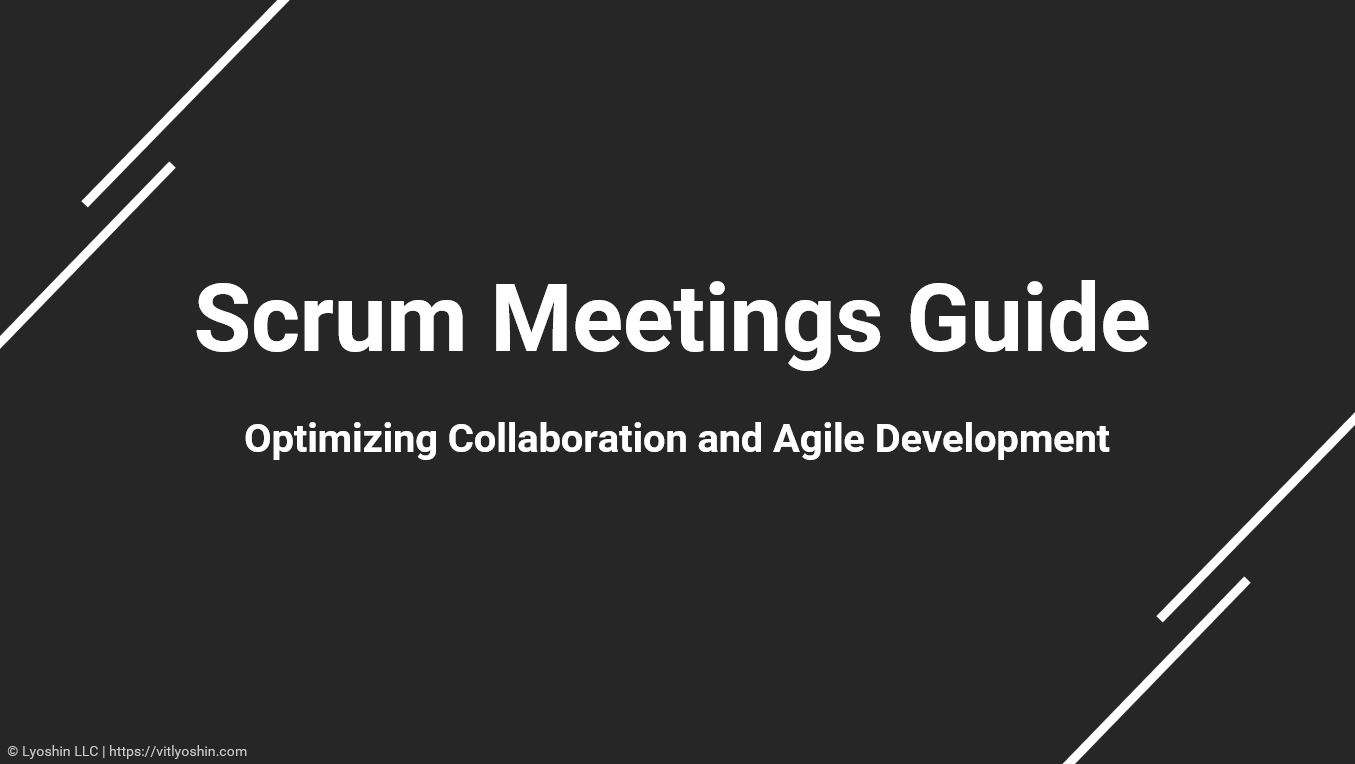

3 comments
I like this weblog very much, Its a very nice spot to read and incur information.
Hey people!!!!!
Good mood and good luck to everyone!!!!!
Hey people!!!!!
Good mood and good luck to everyone!!!!!
Comments are closed.